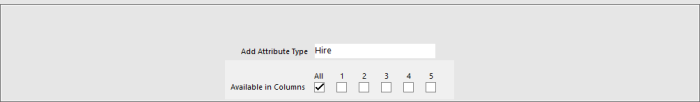
The Attribute Type of Hire can be used to create Stock Items (saved as Pending Sales only) specifically for hiring in blocks of time. The blocks can be set to Minutes, Hours, Days, Weeks, Months, and/or Years. A Stop Timer function allows the item hire period to be stopped before the Pending Sale is tendered.
Go to File > Sales > Stock Item Attributes > Add New Attribute Type > Hire (Case sensitive) > Save.
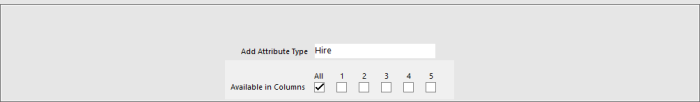
The newly created "Hire" Attribute Type should be automatically selected; press "Add New Hire".
Add as many different Hire time functions as required.
Once you have added the Attributes, exit the Stock Item Attributes screen.
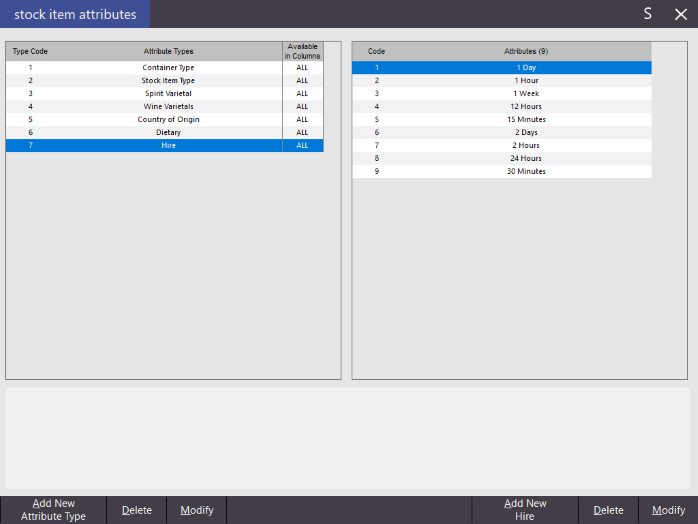
Go to File > Stock Control > Stock Items > Add > Description: Hire Item > Price: Item Price per Timed Block > Attributes: Hire 15 Mins.
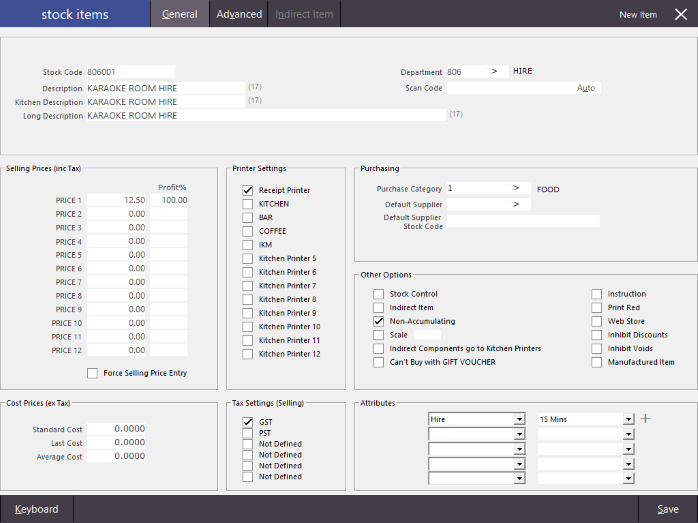
Repeat for all items hires required.
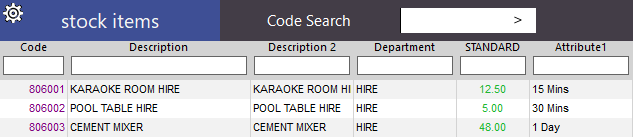
Create a button for each Stock Item you need. You also need to create a button using the Date function to be able to Stop the timer if a customer finishes their hire early, but wants to continue with other purchases, such as food and beverage.
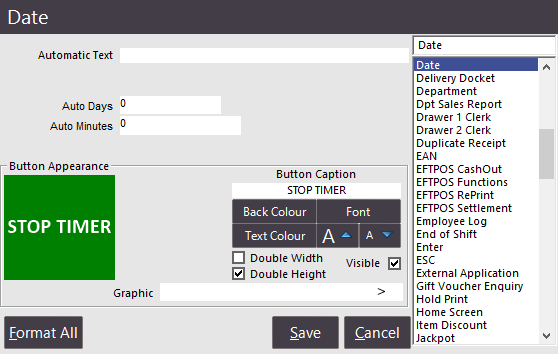
Hire Items need to be saved as a Pending Sale. Create a button on the POS Screen using the 'Pending Sale' function.
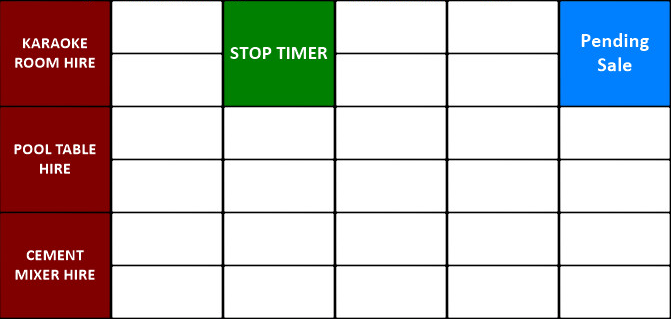
Press the hire button for the item you are hiring and add any other items to the sale. As soon as the hire button is pressed, the time is stamped onto the sale in minutes only, seconds are not recorded. Save the sale to a Pending Sale.
The price for a full period will be charged automatically when the item is first hired and will increment in time until the timer is stopped.
When the customer has returned or finished the hire service, you can stop the hire so that no further charges will take place. However, the customer can still keep their tab or pending sale open. If the hire extends past the reserved period, another period will be charged.
Highlight the Hire item within the sale and press Stop Timer. The timer will have stopped and a notification will display. Any further items purchased will be added to the sale.
To pay the total sale amount, select Enter > select your tender to pay.